Revolutionizing AI Design: The ZHO Four-Step Method with GPT4o and Figma
A deep dive into the ZHO four-step method, blending AI Design capabilities with Figma for enhanced creativity and efficiency. Explore how this innovative approach reshapes digital design.
Revolutionizing AI Design: The ZHO Four-Step Method with GPT4o and Figma
In the rapidly evolving world of digital design, the integration of AI Design tools like GPT4o with creative platforms such as Figma is transforming how designers work. This article explores the -Zho- four-step method, offering a comprehensive guide to leveraging AI Design Agents effectively in modern design processes.
Introduction
The fusion of AI Design with Figma represents a paradigm shift in the way designers conceptualize and execute their projects. Traditional workflows often bog down under the weight of repetitive tasks and lack of flexibility. Enter ZHO’s “four-step walk,” which not only streamlines these processes but also amplifies creativity through its systematic approach.
This method incorporates hand-drawn sketches, prototype creation, style transformation, and scene application—each step designed to maximize both human ingenuity and AI-driven assistance. Let’s delve deeper into each phase.
Step-by-Step Guide to the ZHO Method
Step 1: Hand-Drawing - The Creative Starting Point
At the heart of every great design lies a simple idea brought to life through hand-drawn sketches. Using Figma’s intuitive tools, designers can create basic shapes that form the foundation of their characters or objects.
- Editable Vector Paths: Ensure designs remain flexible for future adjustments.
- Diverse Techniques: Experiment with various drawing features within Figma.
- Creative Guidance: Leverage GPT4o by asking questions like, “What unique character ideas could inspire my next project?”
This stage emphasizes exploration over perfection, encouraging designers to let their imaginations run free while receiving guidance from AI Design Agents.
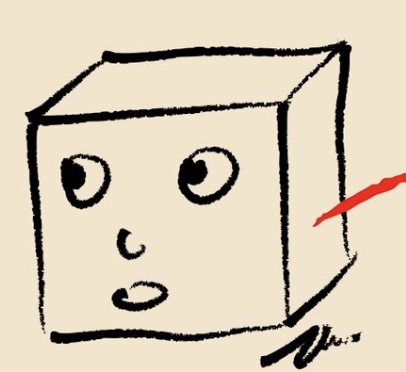
Step 2: Prototyping Expressions - Bringing Characters to Life
Once the initial sketch is complete, it’s time to breathe life into your creations via expressive faces. Here’s where GPT4o shines:
- Systematic Expression Design: Generate six distinct emotional expressions per session.
- Iterative Refinement: Engage in multiple rounds of feedback with GPT4o to fine-tune each expression.
- Personality Development: Establish clear personality traits based on the chosen expressions.
Example prompts might include: “Design a set of six facial expressions for my character representing happiness, sadness, anger, surprise, confusion, and mischief.” As you refine these emotions, tweak details using commands like, “Make the angry face more exaggerated” or “Adjust the eyebrow curve for better clarity.”
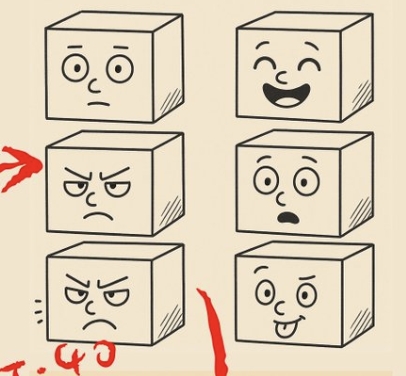
Step 3: Style Conversion - Expanding Visual Language
With lifelike expressions established, now explore different artistic styles to enhance versatility:
- 3D Rendering Transformation: Convert flat illustrations into three-dimensional masterpieces.
- Multi-Style Exploration: Experiment with cartoonish, realistic, pixelated, or other aesthetics.
- Consistent Styling: Maintain core characteristics across all transformations.
Instructions to GPT4o could read: “Transform my 2D character designs into 3D renders while preserving emotional nuances. Add textures and lighting effects for realism.”
This phase empowers designers to transcend traditional boundaries without needing advanced software expertise.
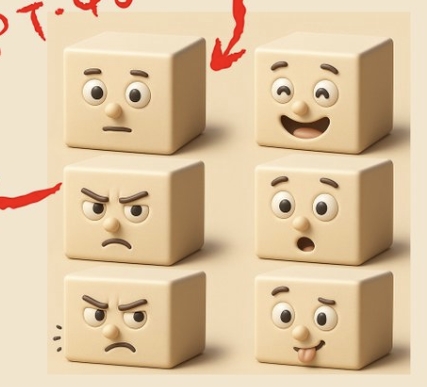
Step 4: Scene Application - Storytelling Through Design
Finally, place your characters within compelling narratives to evoke deeper connections with audiences:
- Contextual Design: Develop environments matching the mood and nature of your characters.
- Dynamic Capture: Illustrate fleeting moments filled with action and tension.
- Emotional Resonance: Craft scenes that resonate emotionally with viewers.

For instance, try: “Generate a scene showing my cube-shaped character experiencing fear as it gets dropped into a coffee cup. Include splashing liquid frozen mid-motion, branding details on the cup, and surrounding desk elements.”
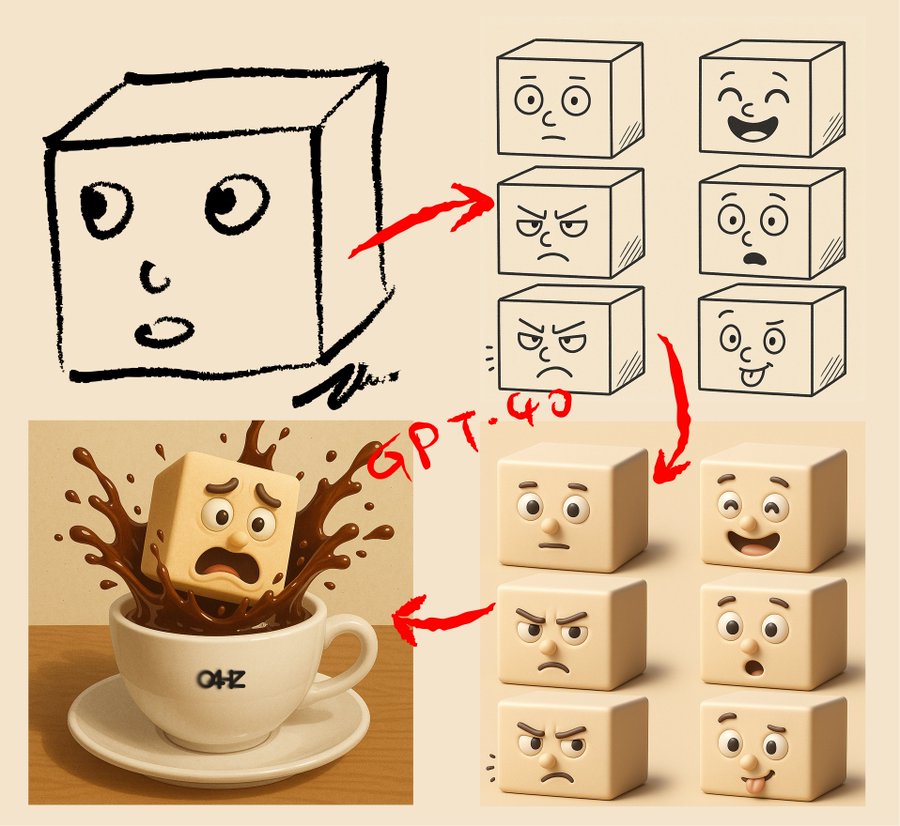
By embedding characters within vivid scenarios, designers move beyond static visuals toward immersive storytelling experiences.
Summary
The ZHO four-step method revolutionizes AI Design by combining human creativity with technological prowess. It addresses common pain points in conventional workflows, such as prolonged concept validation and inconsistent styling, through strategic use of AI Design Agents.
Key benefits include:
- Breaking through creative barriers with endless possibilities offered by AI.
- Accelerating iteration cycles significantly compared to manual methods.
- Expanding design horizons to embrace unfamiliar genres effortlessly.
- Facilitating seamless collaboration between humans and machines.
As AI continues advancing, embracing frameworks like Lovart.ME or ZHO will empower designers worldwide to achieve greater heights in productivity and innovation. Whether crafting logos, UI components, or full-fledged product designs, this methodology proves invaluable in today’s fast-paced creative landscape.
Note: This analysis is based on the design methodology and works publicly shared by ZHO (@ZHO_ZHO_ZHO). The images are used for illustrative purposes only, with all rights belonging to the original creator.