Lovart
Transform Text to Professional Designs with Lovart AI Agent
Lovart is the world's first Design AI Agent that converts text prompts into professional visual designs. Lovart AI integrates multiple models for images, videos, and music, functioning as a complete design team.
Design Anywhere with Lovart



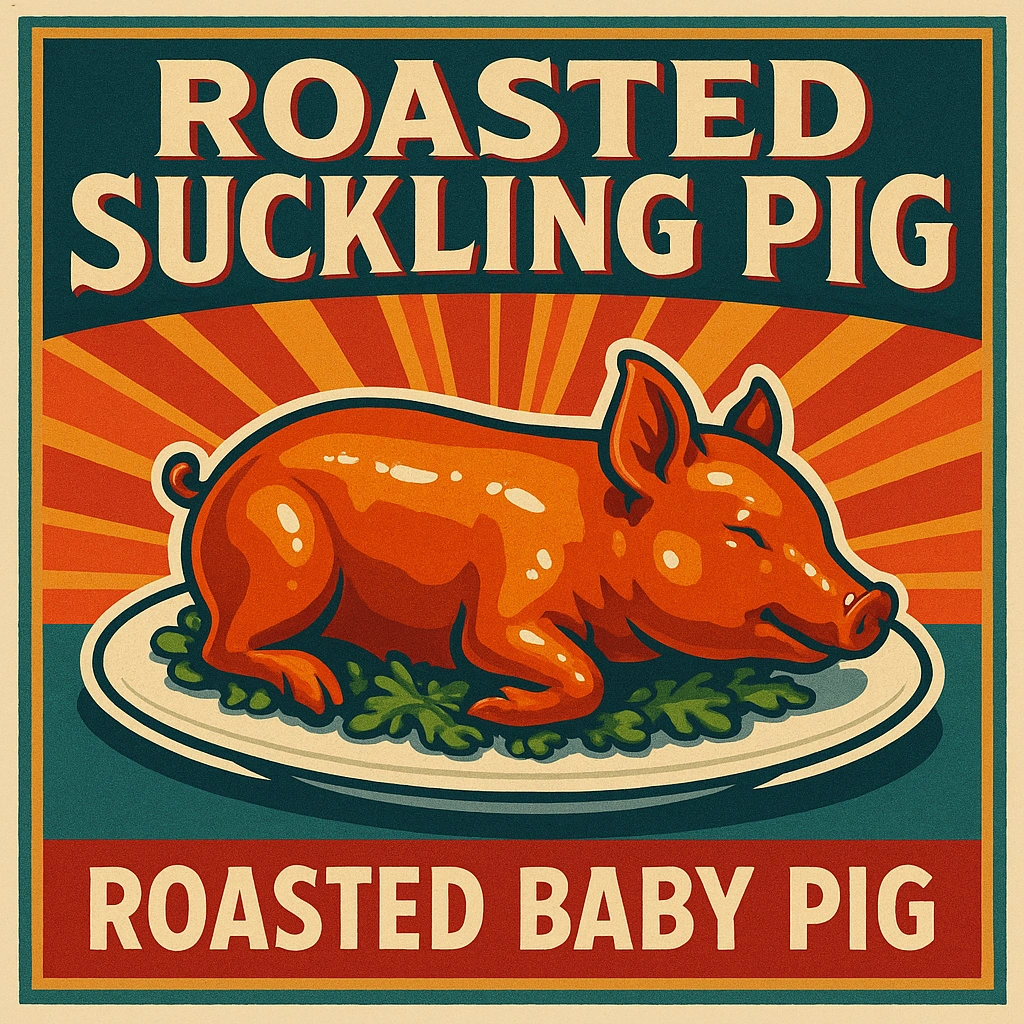
What is Lovart?
The World's First AI Design Agent
Lovart is a revolutionary Design AI Agent that transforms text prompts into professional visual designs through natural language interaction. Unlike basic image generators, Lovart AI integrates multiple models for images, videos, and music, functioning as a complete design team.
Complete Design Workflow
With its intuitive canvas and multi-modal capabilities, Lovart streamlines the entire creative workflow from concept to delivery, empowering both professional designers and content creators.
Create with Lovart AI
Describe Your Design Vision
Start by describing what you want to create using natural language. Lovart AI understands design concepts, styles, and contexts, allowing you to communicate your vision as if talking to a professional designer.
Review and Refine
Lovart generates multiple design options based on your prompt. Use the interactive canvas to view designs, then engage in multi-round conversations to refine specific elements until your vision is perfectly realized.
Edit and Export
Take advantage of Lovart's powerful editing tools including text-background separation, layer management, and local redrawing. Once satisfied, export your professional design in multiple formats ready for immediate use.
Key Features of Lovart AI
Natural Language Design
Transform text prompts into professional designs through conversational interaction. Lovart AI understands design principles and executes complex visual concepts from simple descriptions.
Multi-modal Integration
Lovart seamlessly combines multiple AI models for images, videos, and music, intelligently selecting the most appropriate technology for each aspect of your design project.
Interactive Canvas
Edit designs with professional-grade tools including text-background separation, layer management, and local redrawing capabilities, all within an intuitive free-form canvas.
Browser-Based Design Studio
Experience the power of Lovart AI directly in your browser with no downloads or installations required. Access your professional design studio from any device, anywhere.
Explore Creative Styles
Lovart AI offers a diverse range of design styles to suit your creative vision. From professional brand materials to artistic illustrations, Lovart adapts to your needs.
The Revolutionary Evolution of Lovart
Lovart Genesis: Design Revolution Begins
Lovart emerged as the world's first Design AI Agent, introducing revolutionary text-to-design capabilities that transformed how visual content is created. By integrating multiple AI modalities, Lovart established a new paradigm for creative workflows.
Advanced Canvas & Editing Tools
The evolution continued with Lovart's sophisticated editing capabilities, including text-background separation, layer management, and local redrawing. These innovations empowered users to refine designs through intuitive controls while maintaining professional quality.
Multi-modal Design Ecosystem
Lovart has evolved into a comprehensive design ecosystem, seamlessly integrating image generation, video creation, and music composition. This holistic approach enables creators to produce cohesive brand assets across multiple formats with unprecedented efficiency.
Lovart's Groundbreaking Achievements
Design Revolution Pioneer
Lovart has revolutionized the creative industry as the first Design AI Agent, transforming how professionals approach visual design. By combining AI intelligence with design principles, Lovart has set new standards for efficiency and quality.
Creative Empowerment
Through its innovative approach to design automation, Lovart AI has democratized access to professional-quality design tools. Content creators without technical expertise can now produce stunning visuals that maintain brand consistency across all touchpoints.
Master Guides for Lovart AI
Mastering Lovart's Design Interface
Lovart's intuitive design interface combines professional tools with AI assistance. Navigate the free-form canvas to arrange multiple designs, use the layer management system to isolate elements, and leverage text-background separation for precise editing.
Pro Tip: Use natural language to describe specific areas you want to modify rather than making vague requests for better results.
Advanced Prompt Engineering
Craft effective prompts by specifying design elements like style, color scheme, composition, and target audience. Lovart AI understands design principles and can interpret complex visual concepts from detailed descriptions.
Pro Tip: Include specific design references or styles in your prompts like 'minimalist logo with Bauhaus influence' for more targeted results.
Professional Workflow Integration
Integrate Lovart seamlessly into your existing design workflow. Export designs in multiple formats compatible with industry-standard software. Use Lovart for rapid prototyping and concept generation, then refine details in traditional design tools.
Pro Tip: Start projects in Lovart to generate multiple concepts quickly, then export your favorite for detailed refinement in specialized software.
Professional Design Techniques
Brand Identity Creation
Lovart excels at generating cohesive brand identity systems. Start with a detailed brand brief including target audience, values, and competitors. Request multiple logo variations, then use the 'expand design system' command to generate matching typography, color palettes, and application examples.
Design Tip: Include industry-specific keywords and emotional attributes in your brand brief for more targeted results.
Marketing Material Design
Create professional marketing assets by describing campaign objectives and target platforms. Lovart AI understands marketing principles and can generate social media graphics, email headers, and banner ads that maintain brand consistency while optimizing for different platforms.
Design Tip: Specify exact dimensions and platform requirements for perfectly optimized marketing materials.
Video Storyboard Creation
Transform scripts into visual storyboards by describing key scenes and transitions. Lovart generates frame-by-frame visualizations with consistent character designs and settings. Use the timeline feature to arrange scenes and preview the narrative flow.
Design Tip: Include camera angles and movement descriptions for more cinematic storyboard results.
Illustration and Art Creation
Generate custom illustrations by specifying art style, composition, and subject matter. Lovart supports various artistic styles from watercolor to pixel art. Use the layer separation feature to isolate elements for individual editing.
Design Tip: Reference specific artists or art movements to guide Lovart's style interpretation.
Lovart's Audio Design Capabilities
Brand Sonic Identity
Lovart AI extends beyond visual design to create cohesive sonic branding elements. Generate custom audio logos, background music, and UI sound effects that align with your brand personality.
Video Soundtrack Generation
Create custom soundtracks for video projects directly within Lovart. Describe the emotional tone, tempo, and instrumentation needed, and Lovart AI will generate original music that perfectly matches your visual content.
Interactive Design Sounds
Enhance digital products with custom UI sound design. Lovart can generate consistent sound effect families for notifications, transitions, and interactions that reinforce your brand identity.
Presentation Audio Enhancement
Elevate presentations and pitches with professional audio elements. Generate background music, transition sounds, and audio cues that complement your visual slides.
Frequently Asked Questions
What is Lovart and how does it transform design processes?
Lovart is the world's first Design AI Agent that converts text prompts into professional visual designs through natural language interaction, streamlining the entire creative workflow.
How does Lovart's multi-modal integration work?
Lovart integrates multiple AI models for images, videos, and music, intelligently selecting the most appropriate model for each aspect of your design project.
What design types does Lovart support?
Lovart supports brand identity, marketing materials, storyboards, video production, illustrations, and product packaging designs, all through conversational input.
Can I edit designs after they're generated by Lovart?
Yes, Lovart features text-background separation technology allowing you to edit text elements independently without affecting the underlying design.
How does Lovart AI handle design revisions?
Lovart AI enables multi-turn conversations for refinement, allowing you to modify specific areas while maintaining design integrity through local redrawing capabilities.
What export formats does Lovart support?
Lovart supports multiple export formats including JPG, PNG, and SVG, making it easy to integrate designs into various applications and workflows.
Is Lovart suitable for professional designers?
Absolutely! Lovart serves as an intelligent assistant for professionals, helping generate concepts rapidly and handling routine tasks while you focus on creative direction.
Does Lovart AI require design experience to use?
No, Lovart AI is designed for everyone. Content creators without design experience can create professional-quality visuals independently through simple text prompts.
How does Lovart's canvas system work?
Lovart provides a free-form canvas with intuitive controls for arranging and manipulating design elements, including background removal and layer management.
Can Lovart integrate with traditional design software?
Yes, Lovart works seamlessly with software like Photoshop and Figma, allowing designers to incorporate Lovart-generated assets into existing workflows.
What makes Lovart different from simple image generators?
Unlike basic generators, Lovart functions as a complete design team, handling everything from creative planning to final delivery with professional quality and consistency.
How do I get started with Lovart?
Visit the official website, register for an account, and apply for a beta invitation code to begin creating professional designs through natural language prompts.