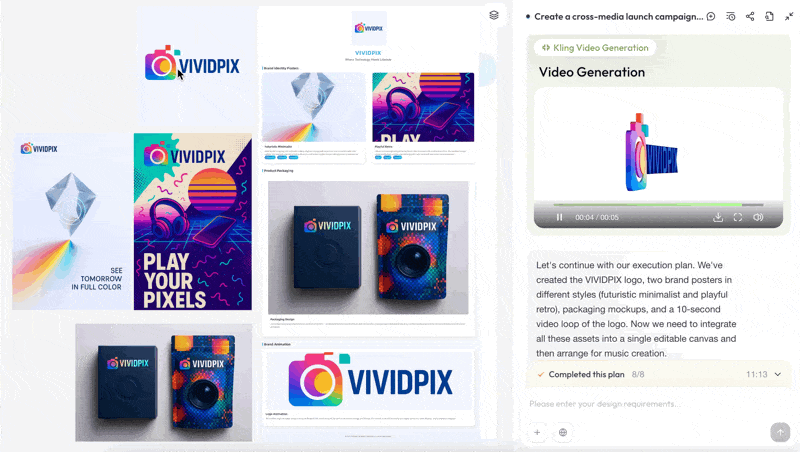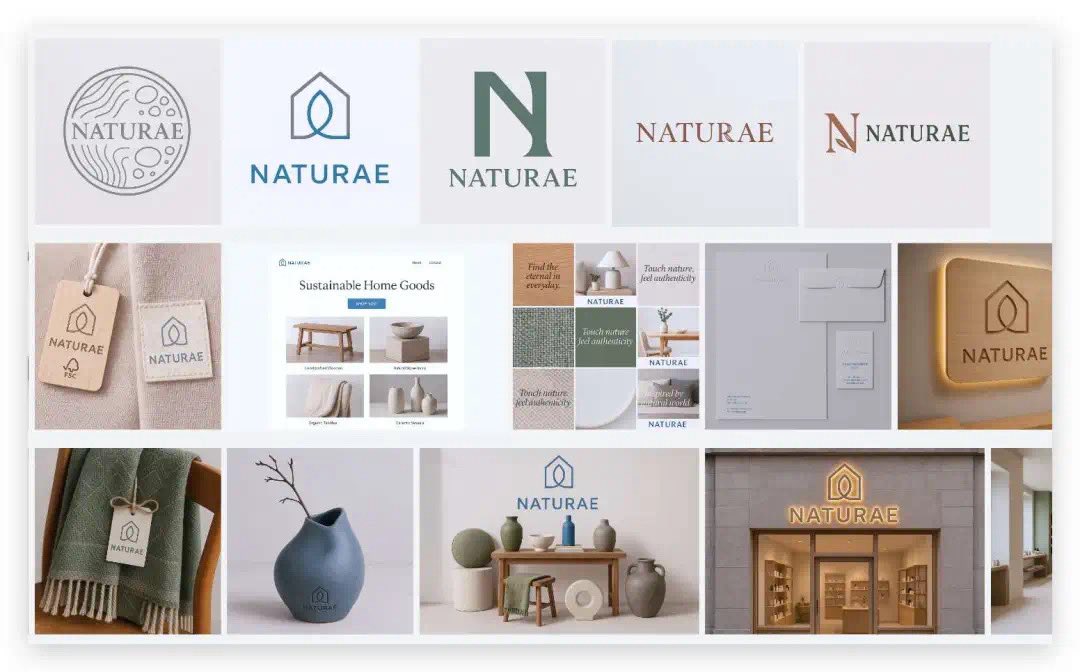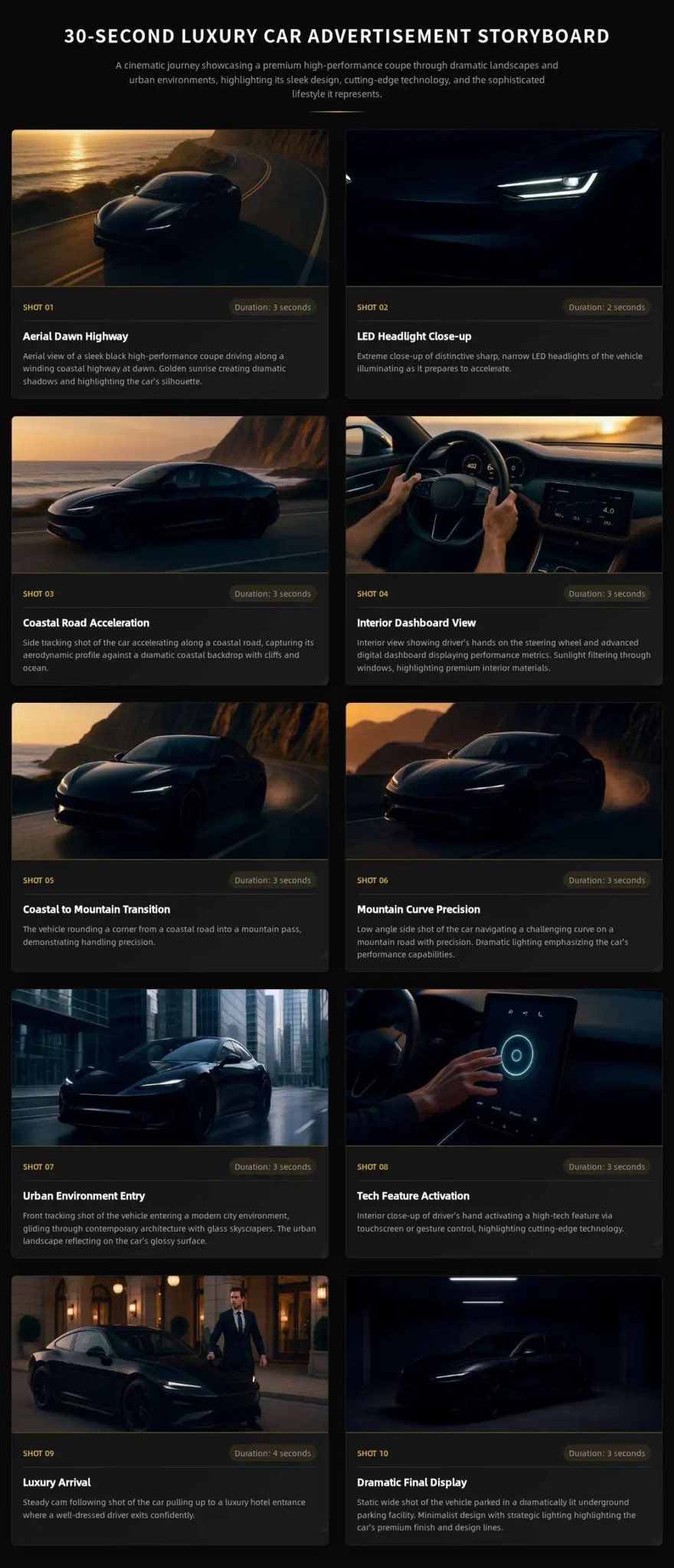Exploring Lovart AI: The Ultimate Design Agent with Practical Use Cases
In the fast-evolving world of artificial intelligence, Lovart has emerged as a groundbreaking design agent capable of revolutionizing how we approach creative tasks. With its unique ability to integrate various AI models into one cohesive system, Lovart is reshaping industries such as advertising, graphic design, and video production. Below, we'll explore some practical use cases and highlight what makes Lovart stand out.
Introduction to Lovart AI
Lovart is not just another AI tool; it's an all-in-one design agent that leverages models like GPT Image-1, Flux Pro, OpenAI-o3, Gemini Imagen 3, Kling AI, Tripo AI, and Suno AI. By consolidating these technologies, Lovart can handle everything from text-to-image generation to complex video editing tasks in a single interface. Its user-friendly dialogue box and flexible canvas make it accessible for both beginners and seasoned professionals.
Use Case 1: Video Production Made Easy
One of Lovart's most impressive features is its ability to produce complete videos from a single prompt. Whether you're creating an advertisement or a short film, Lovart simplifies the process by automating tasks such as scriptwriting, storyboarding, audio synthesis, and video editing.
For instance, @歸藏 used Lovart to generate a 35-second perfume ad with background music and narration using only 50 words. Here’s how it works:
- Input your desired concept into Lovart.
- Watch as Lovart generates storyboards, voiceovers, and individual clips.
- Finalize the project with seamless editing tools.
Use Case 2: Poster Design and Text Extraction
Another standout feature of Lovart is its poster-level “text separation” capability. You can extract and modify text from any image, even those not created within Lovart. This allows for easy customization and iteration on existing designs.
Steps to achieve this:
- Upload the image containing the text you wish to edit.
- Use Lovart's extraction tool to isolate the text layers.
- Modify the text directly within Lovart's interface.
Use Case 3: Brand Visual Identity Creation
Creating a consistent brand identity is crucial for businesses, and Lovart excels in this area. It can generate multiple logos based on provided attributes and expand them into comprehensive brand visual designs.
Here’s how you can leverage Lovart for branding:
- Provide details about your brand (colors, values, target audience, logo style).
- Generate several logo options and select your favorite.
- Extend the chosen logo into a full suite of brand visuals including product mockups and store renderings.
Conclusion
Lovart represents a significant leap forward in AI-driven design tools. Its versatility and ease of use make it an invaluable asset for creators across various fields. From generating entire videos with minimal input to fine-tuning existing designs, Lovart proves that one tool truly can do the work of ten. If you’re looking to enhance your creative workflow, Lovart is definitely worth exploring. Visit Lovart AI to learn more and perhaps even snag an early access spot!